Frequently Asked Questions
Can't find a solution? Ask us on Discord.
You can find general help about Empire Earth on the Empire Earth Community website.
Q: I successfully installed the patch, however, when I want to create an account the (Create) button is greyed out?!
A: You entered some invalid values into the fields. Keep an eye below each input field, there you will always find a hint about what is wrong. Most common mistake is a mismatch of birth month and day.
Q: I could successfully login. But when I try to join an existing game it will tell me that my version does not match?
A: This error can have different causes. The most likely one though is that you try to cross-join a game: The NeoEE Lobby is a combined lobby for both (Empire Earth) abbreviated EEC for (Empire Earth Classic) and its expansion (The Art of Conquest) (AOC).
When you try to join an EEC game while using the AOC lobby or vice versa you will get this warning. Therefore keep an eye on the game name's prefix ([EEC] or [AOC]), it will tell you which game client you have to use in order to join the game.
However, if this is not the reason this means your Empire Earth installation is corrupted (most likely due to custom modifications or anti-virus software). In that case try to re-run the NeoEE installer. If it still doesn't work try to reinstall Empire Earth. If every attempt fails, ask for help in the forums.
Q: I want to host/create a game room. But when I do so all fellow player's ping are marked as (RIP) and when I try to start the game it will just expire until a timeout.
A: When you play Empire Earth in multiplayer mode the host's PC takes the role of a micro game server: all communication is managed by the host (and therefore independend from the NeoEE servers).
NeoEE implemented a system that allows you to play with others, however, on some internet connection types and routers, it may fail and therefore you need a different approach: port forwarding.
So in order to establish a connection to the member players you have to forward certain game ports on your router so that your router knows to forward a game message from outside to your computer inside the internal network. The router configuration actually strongly varies between each brand/model, thus you first have to find out what model you have. Next you may search for a tutorial about port forwarding of your specific model; most likely you find a fitting tutorial on www.portforward.com. The required game ports are: 33334-33336 on both TCP and UDP. If your router asks you for an IP-address, make sure you enter your local/private IP (you can see it e.g. inside the Empire Earth lobby at (Options) tab).
Please note that casual warnings (NeoEE could not confirm...) don't necessarily mean you cannot host, neither do (RIP) pings. In order to perform a safe check, just find someone in the lobby and try to start the game with him.
Please also do not forget to disable the new hosting mode in case you forwarded your game ports, more about it
here!
Q: When I try to login, it says my CD-Key is invalid.
A: Your CD-Key got probably corrupted. Please note that NeoEE does not use the CD-Key you possibly entered during Empire Earth installation. The NeoEE-keys are installed during the NeoEE patch installation. Try to re-run the NeoEE installer and hit (Repair CD-Key). Make sure that your anti-virus software is accepting the installer and that it is able to connect to the internet (in order to download a CD-Key). If the installer succeeded but you still cannot login, go to your Empire Earth folder (for example C:\Sierra\Empire Earth) and open a file named WONLobby.cfg there using Notepad. Inside, search for the line that contains (CDKeyCheck) and check out that the corresponding value is set to true and correct it if it's set to false.
If nothing worked, ask for help in the Discord or in the forums.
Q: I have forwarded my game ports and used to be able to host, but after an update, it does not work anymore?!
A: NeoEE introduced a new hosting system that enables people to host games even if their ports are not forwarded. In order to make the game newcomer friendly, we decided to enable this system by default. However, if you forwarded your ports, this new system is obviously useless for you and can even prevent you from beeing able to host games, therefore you have to disable it.
In order to do so, locate your Empire Earth folder where you installed the NeoEE patch to as well (e.g. C:\Sierra\Empire Earth). There, you can find a file named HostPingRIP.txt, open it with Notepad (not Microsoft Word!) and write false there to disable it (or true to enable) and save. Afterwards, the new system is disabled an everything is working (as long as you have forwarded your game ports).
Q: I have disabled the new hosting system and forwarded my ports, but it still doesn't work!
A: Maybe your local IP address has changed from the last time you set up your port forwarding rules. Go to the options tab in the NeoEE Lobby and compare the local IP address with that one that might appear in your port forwarding rules; if they don't match, correct the rule.
If this did not solve it, your port forward failed for other reasons. Those may vary from case to case, ask for assistance in the chat or in the forums.
Q: When I start a game, I get weird graphic bugs, e.g. black slices.
A: Many new GPUs don't support Empire Earth anymore. However, it is likely that you use Intel HD Graphics 4000
or newer.If that's the case, consider this forum post where a link to a new driver version is provided.




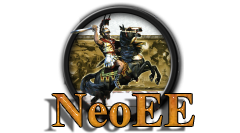
 Donate
Donate 